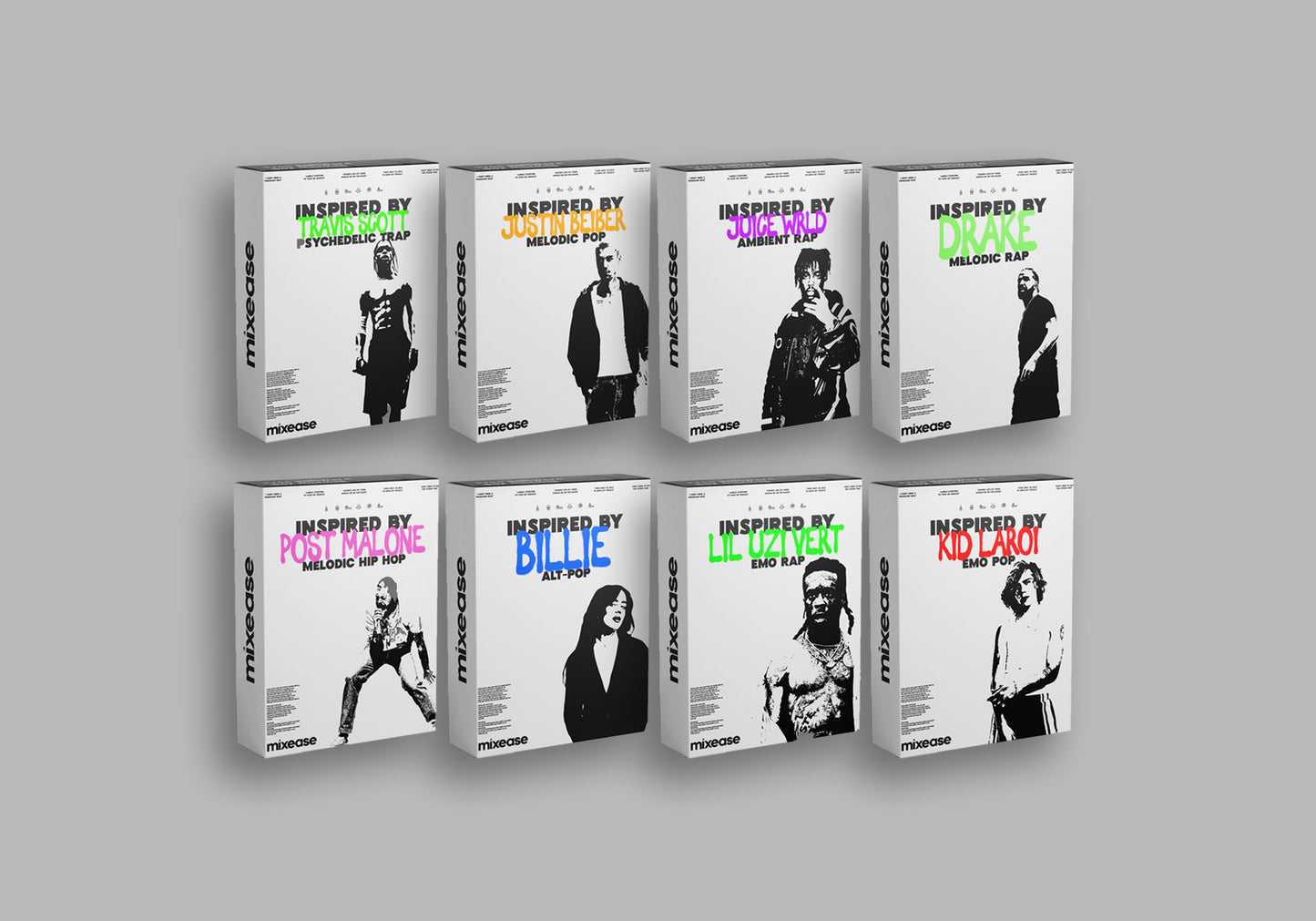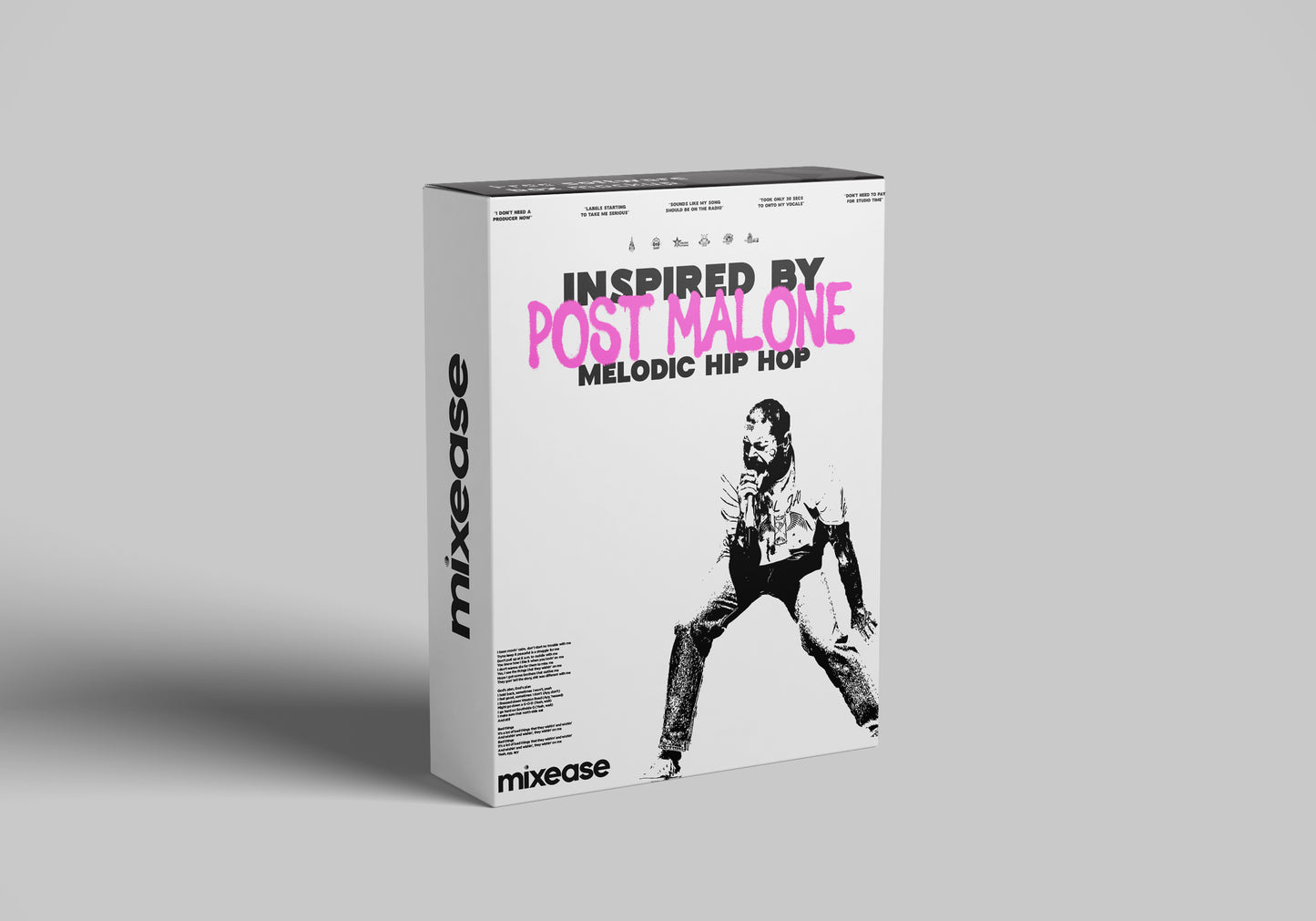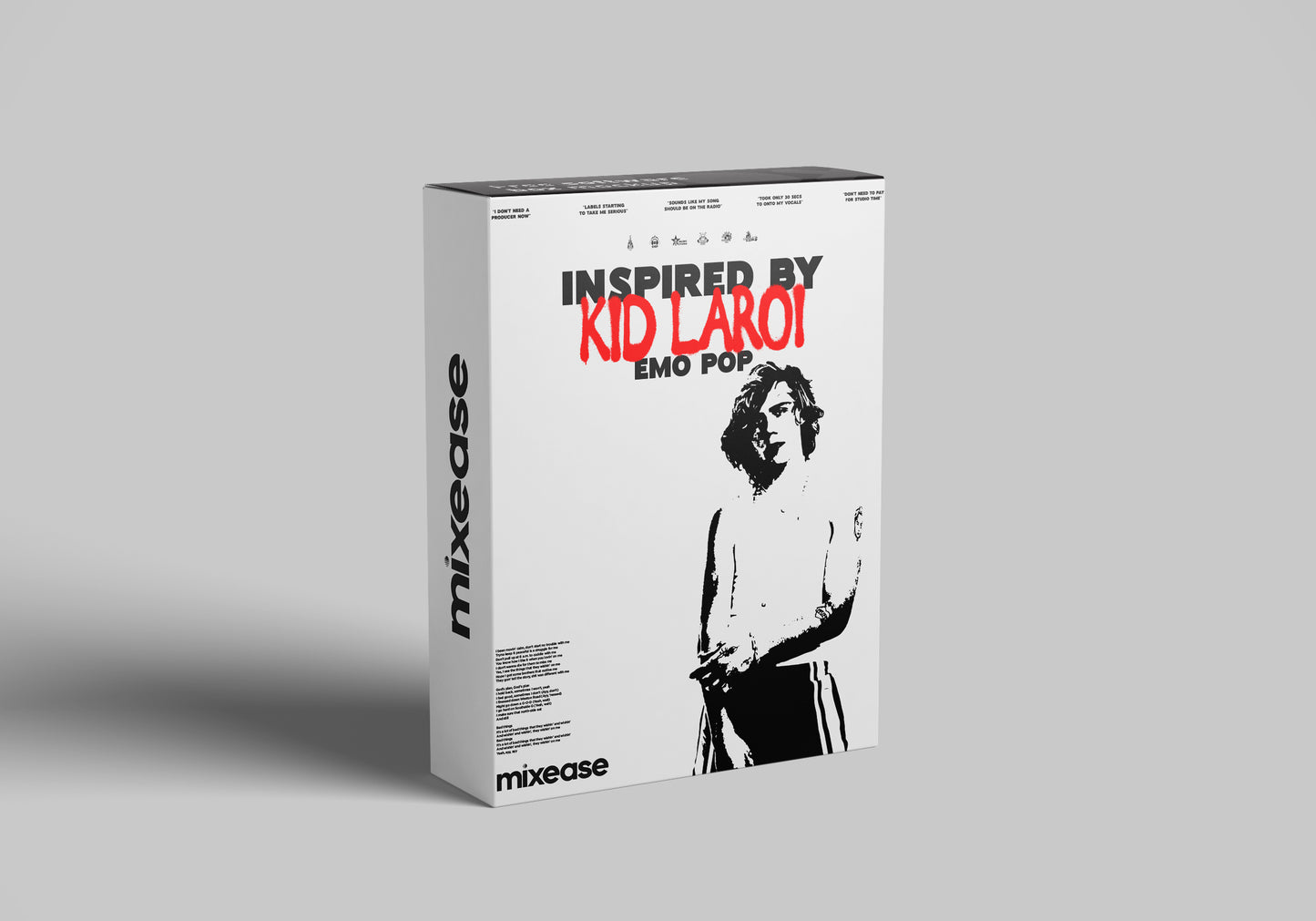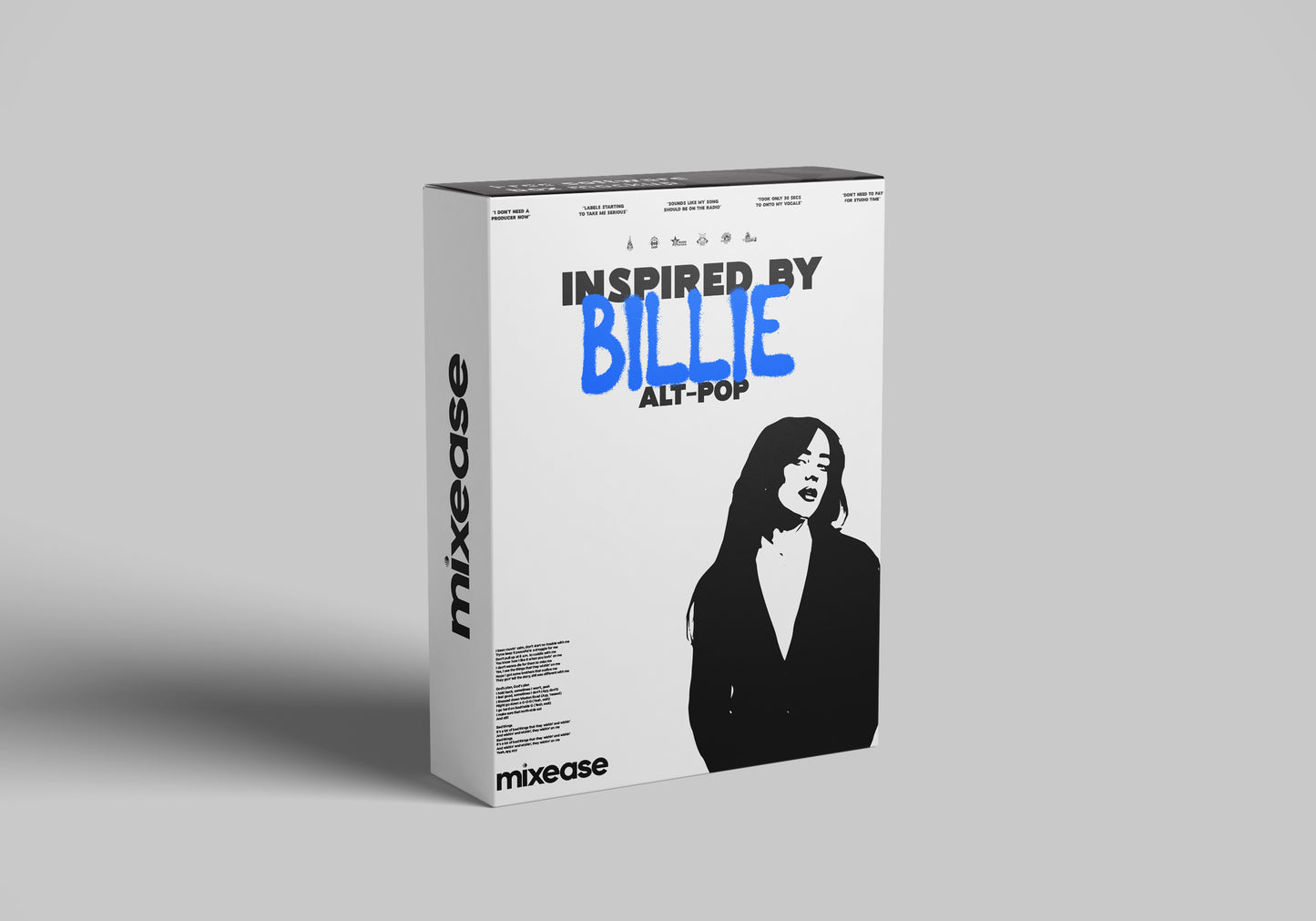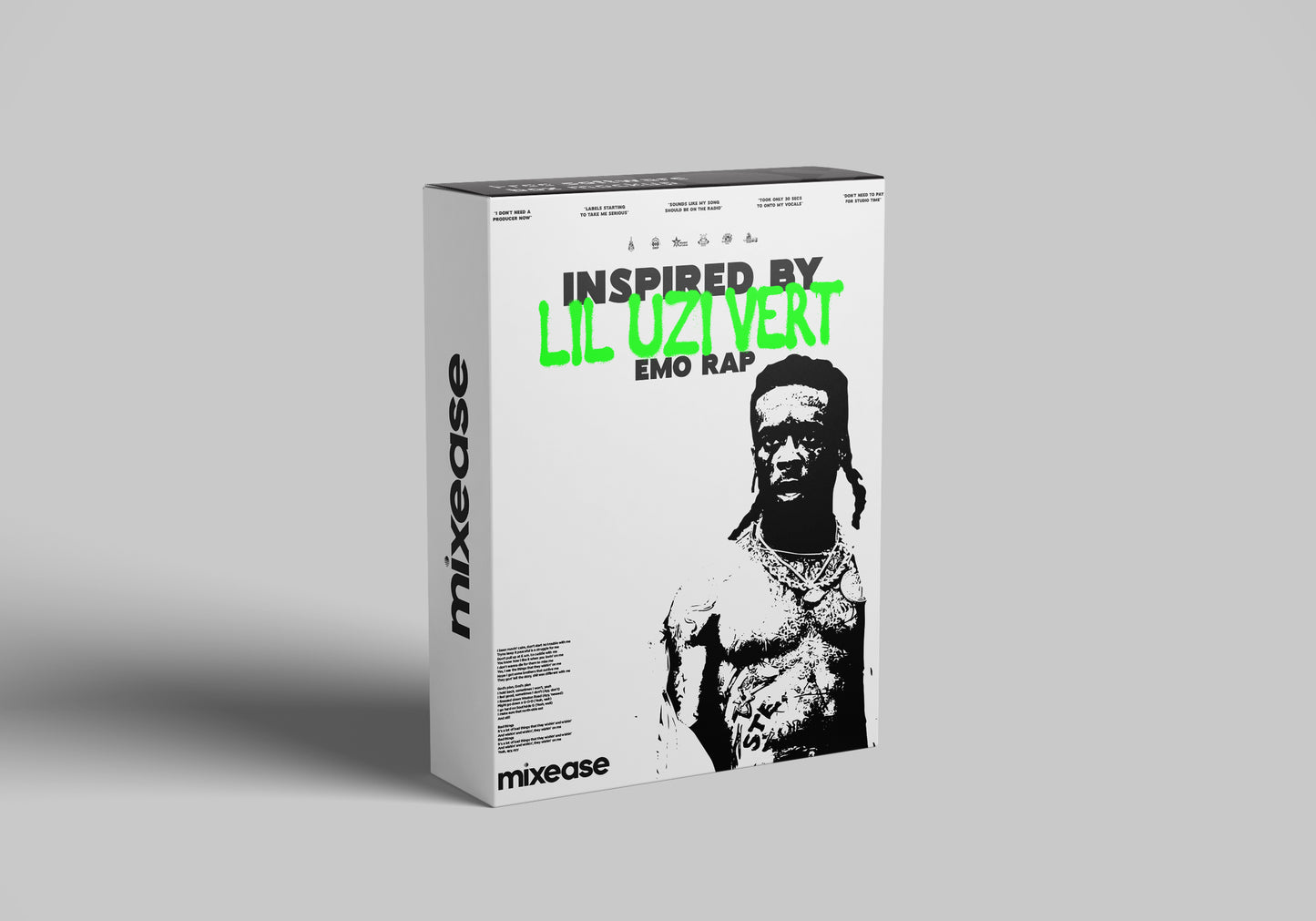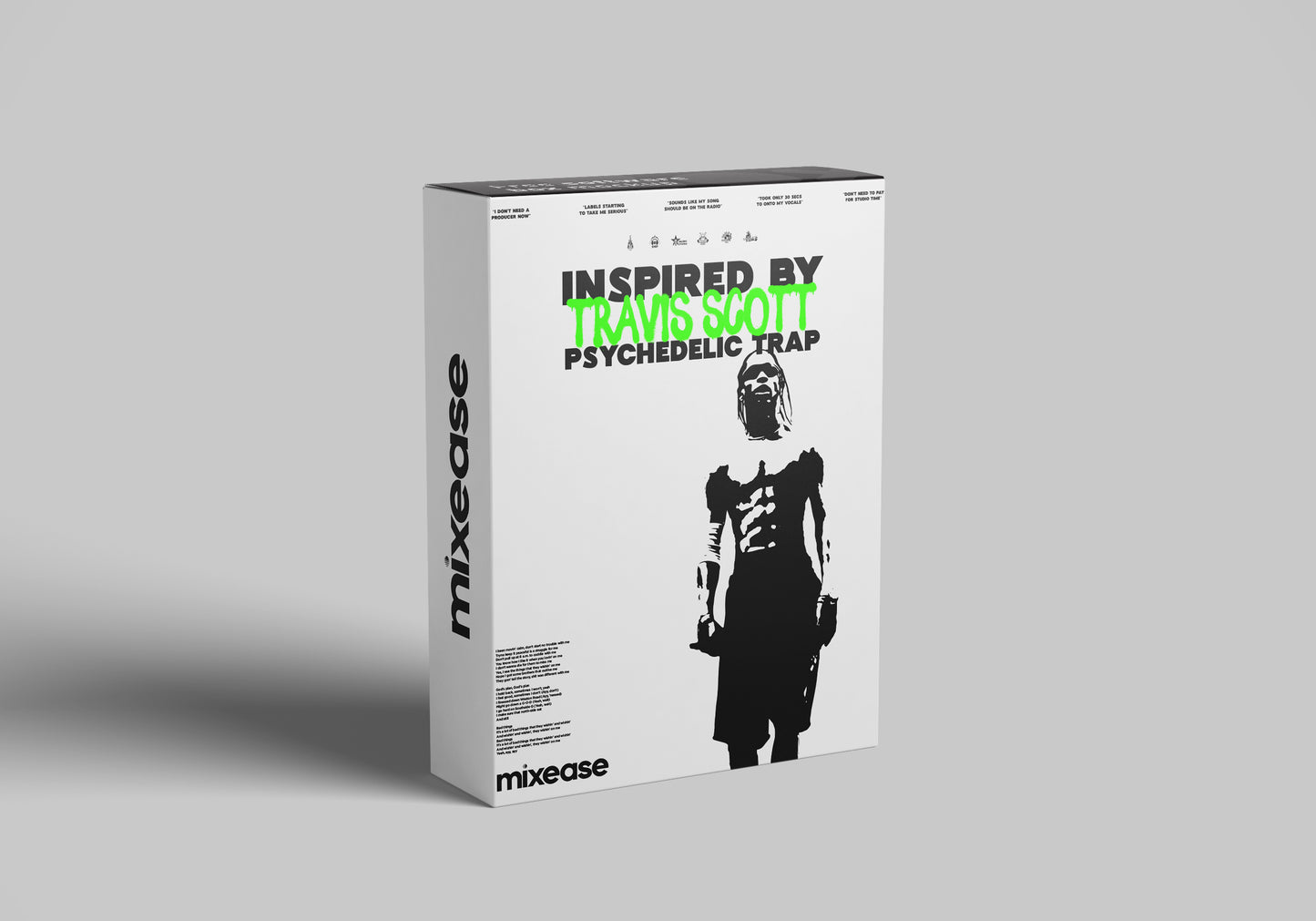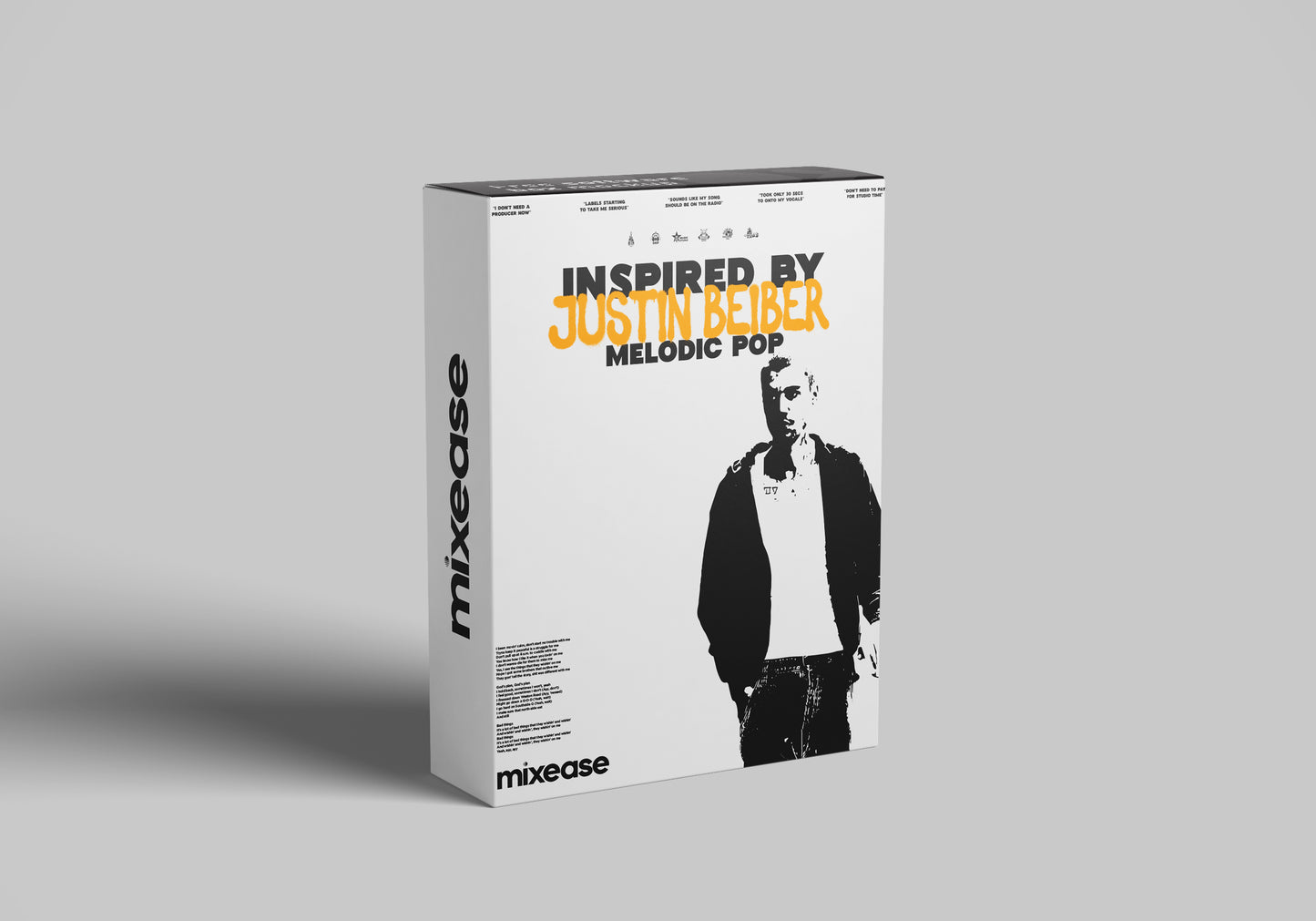Mixease Presets Bundle - All 8 Presets
Mixease Presets Bundle - All 8 Presets
Couldn't load pickup availability
Description
Description
Take your sound to the next level with the complete MixEase preset collection. Whether you're crafting dreamy alt-pop hits or hard-hitting trap anthems, this bundle has everything you need to diversify your sound and achieve professional-quality vocals.
This bundle includes all 8 MixEase presets, each inspired by top artists to suit a variety of styles:
Inspired by Billie Eilish: Alt Pop Vocal Preset
Inspired by Drake: Melodic Rap Vocal Preset
Inspired by Juice WRLD: Ambient Rap Vocal Preset
Inspired by Justin Bieber: Melodic Pop Vocal Preset
Inspired by Lil Uzi Vert: Emo Rap Vocal Preset
Inspired by Post Malone: Melodic Hip-Hop Vocal Preset
Inspired by The Kid LAROI: Emo Pop Vocal Preset
Inspired by Travis Scott: Psychedelic Trap Vocal Preset
How to Install Guides
A step-by-step installation video to walk you through the process
A detailed PDF guide for easy reference
Preset Tips & Tricks
Each preset comes with its own dedicated tips and tricks PDF, helping you maximise your sound and achieve the best results.
Exclusive Bonus: Mixease Spotify Playlist Feature
As a gesture of gratitude for your incredible music, we’ll feature one of your songs on our Spotify playlist with 11,000 followers.
Why Choose the MixEase Bundle?
Unlock the full MixEase catalogue and experiment with a wide range of vocal styles
Perfect for independent artists looking to create a professional, radio-ready sound
Easy to install and use, even for beginners
A single purchase gives you everything you need to elevate your tracks
Whether you're inspired by Billie’s haunting alt-pop, Juice WRLD’s atmospheric rap, or Travis Scott’s mind-bending trap, this bundle equips you to explore every creative direction.
Choose your DAW—Logic Pro X or FL Studio—and get started today. Instant download available after purchase.
How to Install
How to Install
On purchase, you will have received a Zip File in your email along with this document. Follow these 5 simple steps to install and use your presets, including both Channel Strip and Bus presets.
Before
After